How to Record Sessions on Stereo App?
Some of the recent launch apps made us more addicted to our phones. One of them is the “Stereo App” This recent social networking application allows you to discover live podcasts. Or you join a live conversation as well.
You can share your voice, get to know new people, and have fun about subjects or topics that you find interesting. But this is not the only thing that Stereo offers.
Follow the article to know more about what Stereo can do for you.
What is the Stereo app?
The stereo app is a live social platform. Anyone can download and sign in to listen to and join in with live conversations from anywhere. You can engage with real people regardless of their status and position.
It does not matter whether it is a politician, celebrity, or random stranger. If you have a larger profile, you may have a chance to get personal with your followers or fans.
So, what is the stereo app? It is a platform for debate, education, entertainment, campaigning, and connecting with the fan base. It also facilitates expanding and strengthening the network of followers and friends.
What to do on Stereo?
The app allows listening to live conversations. You can look for topics and join interesting conversations. The search allows the users to scroll through conversations/ genres/ topics or personalities.
The stereo app hosts more than thousands of talk shows. It covers almost every type of genre, such as sports, news, and comedy. The users also enjoy the opportunity to choose whether to be a guest, listeners, or hosts.
As it is an audio-based app, there is no video, and everything over here is live. Another benefit of the app is that it has simplified the process of podcasting. Without even having a studio or expensive mic set-up, you can record conversations.
The live streams of the stereo app are more interesting and put them in front of a larger audience. This causes drastic growth of the fan base of the best talkers.
How to create a profile in the stereo app?
The registration process in the stereo app is easy. Follow the below down steps to do it :
- Step-1: First of all, download the stereo app from Google Play Store or App Store.
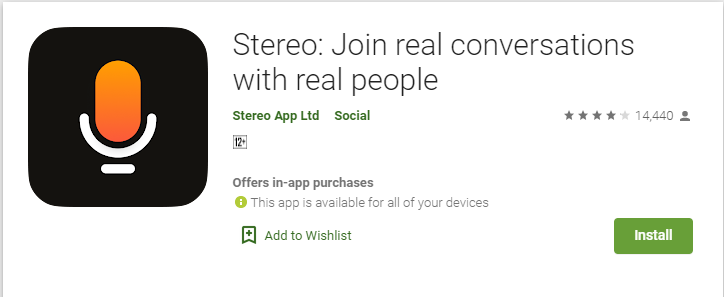
- Step-2: Then, you will have to input a valid phone number, full name, date of birth, and username to complete the verification process.
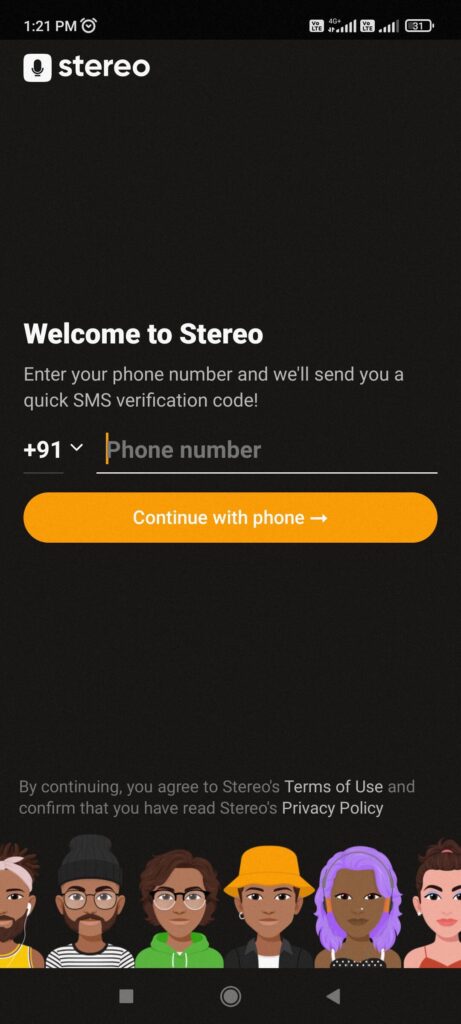
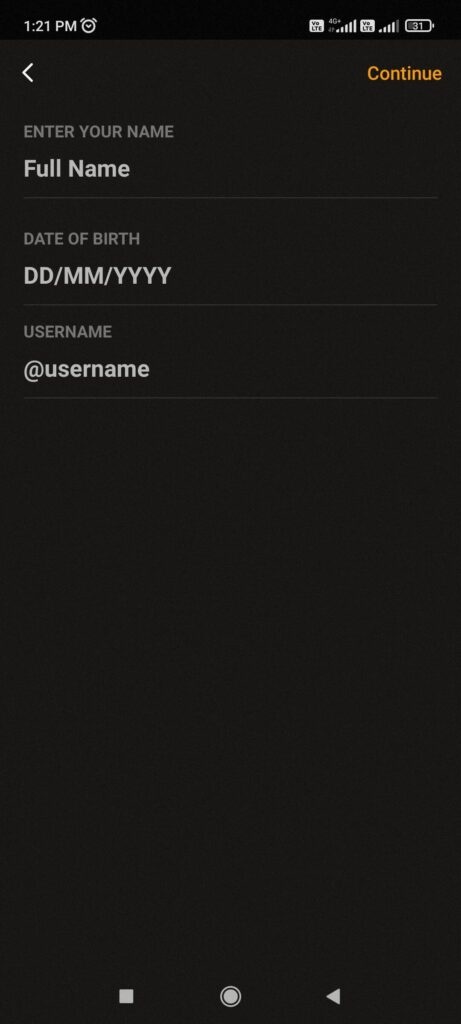
- Step-3: Select your avatar and customize it according to your needs. You can customize your hairstyle, head, eyes, nose, and mouth.
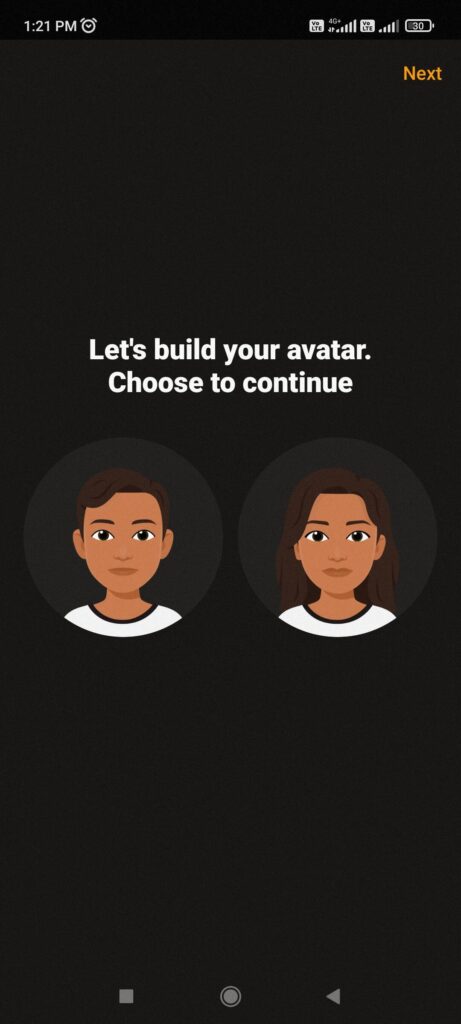
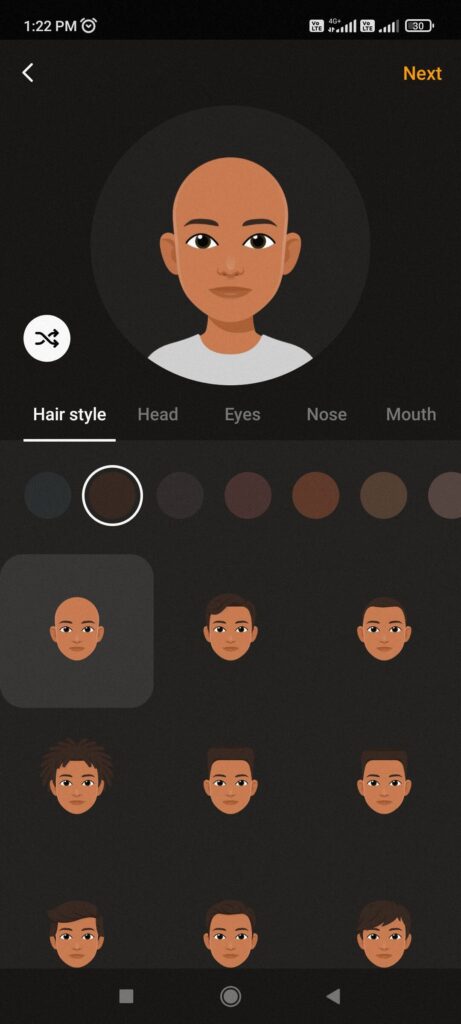
- Step-4: Now, you can start searching for your friends or family in your contact, who are already using the app. Or you can also invite them to join you.
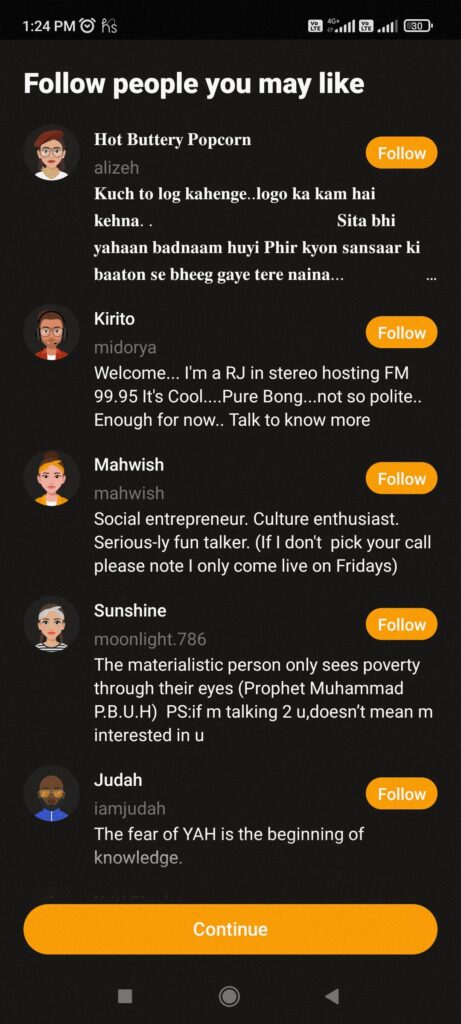
- Step-5: Now, you can begin by listening to the talks of other users. Or else you can leave an audio message on a live conversation. You may also start your own talk with your friend or a random user about a topic, which you find interesting.
How to start your own talk?
After signing up, you can start your own talk and interact with others and later opt for podcast editing. Follow the below-mentioned steps to do it.
Step 1: To start a conversation, you need to slightly right to highlight the “microphone” icon.
Step 2: You can interact with other users and friends. Or you can let the app pair you with another user based on your interest. If you like to have a conversation about a particular subject, you can also select a topic.
Step 3: To mute or unmute, you can tap on the microphone according to your needs.
Step 4: To leave a talk, swipe left and get paired with a new user.
How to talk with a friend?
To talk with a friend or another user, follow the below steps:
- Step-1: First of all, make sure that you and your user is having active profiles on Stereo.
- Step-2: Search their username in the followers/following section.
- Step-3: After you have found the user’s profile, you will see a phone icon. Tap on it to call the user. You may also tap on “Start Live” to stream your conversation in real time.
How to share your talks?
While having a live talk with your user, you can tap on the “share” icon that is at the talk screen’s bottom right corner. Share the link in your social media profiles, or you can even generate a link that you can send to people.
You are also provided with an option to share a 30-second clip. You can share a preview of your current conversation on social platforms.
To share your past talks, go to your profile, and click on the “Talks” tab. Then, you will have to click on the “more options” at the right of the talk to share a link.
Stereo community guidelines:
The guidelines are as follows:
- The users must abide by all the national and international laws.
- Stereo does not tolerate harassment, hate, or bullying speeches.
- Threats to any other users are criminal acts.
- It prohibits content that entertains self-harm and injuries.
- Stereo prohibits the propagation of “spam” and misinformation.
- Users over 18 years old can only access the app.
- Stereo prohibits explicit sexual content that does not educate.
- Stereo prohibits sharing of audio recordings that violate trademarks and copyrights.
Is the stereo app safe?
Stereo is a public platform. Thus, they allow the listeners to report inappropriate users who entertain offensive topics.
The users can also block anyone with whom they do not want to be in touch anymore. The application works with the local authorities to ensure the platform’s safety.
How to report a user?
To report a user, follow the following steps:
- Step-1: Visit the user’s profile whom you want to report.
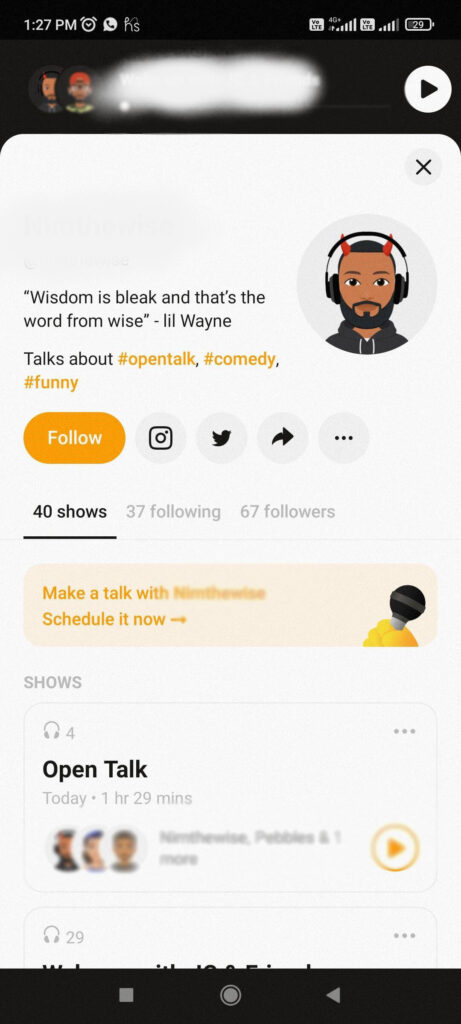
- Step-2: Beneath the avatar on the right side, tap on the “More Options.”
- Step-3: You will see a list of options. From there, click on “Report.”
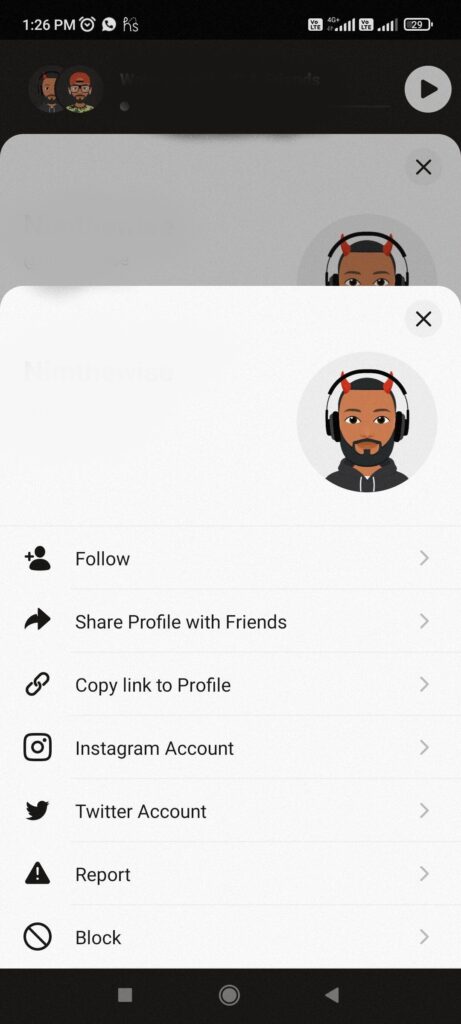
- Step-4: Then, you will have to select a reason and submit it.
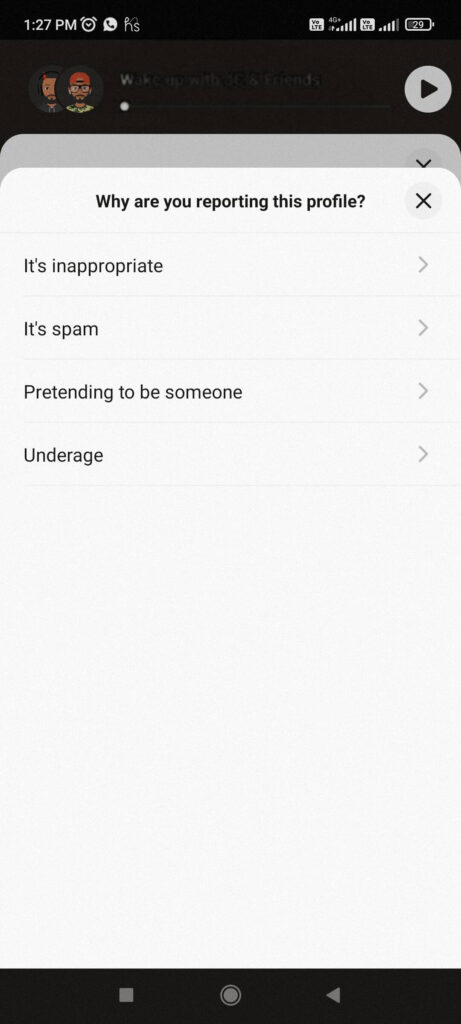
How to block a user?
To block a user, go through the following steps:
- Step-1: Check the user’s profile whom you want to block.
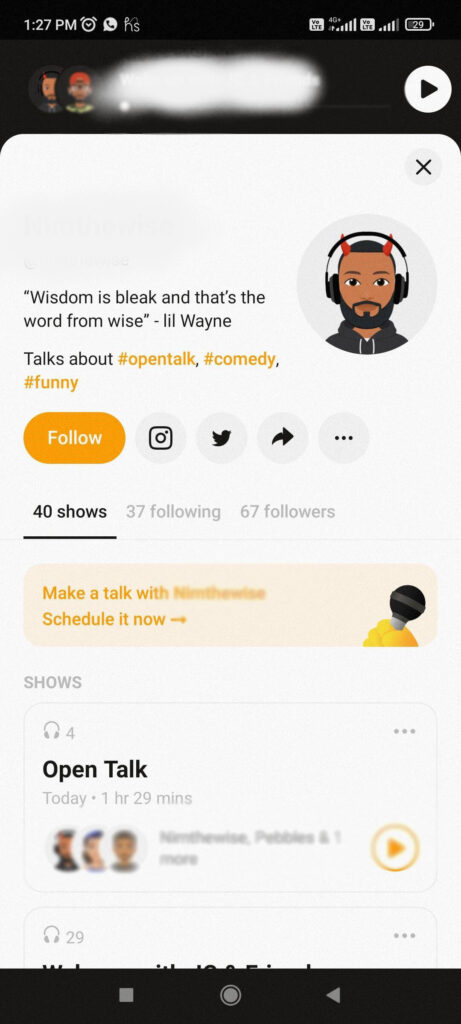
- Step-2: Beneath the avatar on the right side, tap on the “More Options.”
- Step-3: Now, you will see a list of options. From there, click on “Block.”
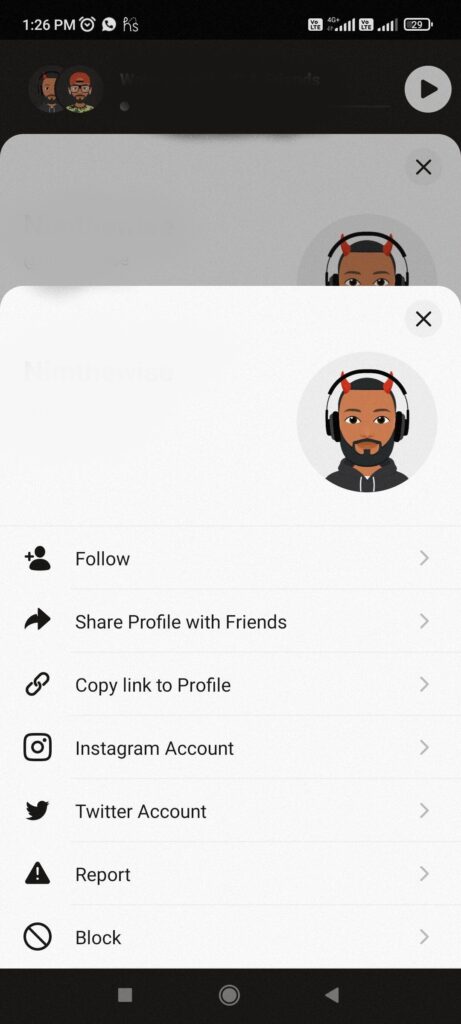
Now, the user will not be able to see your streams, follow you, or leave messages for you.
How to report offensive content?
To report content that violates the user guidelines, follow the given below steps:
- Step-1: Visit the Live stream or the selected talk.
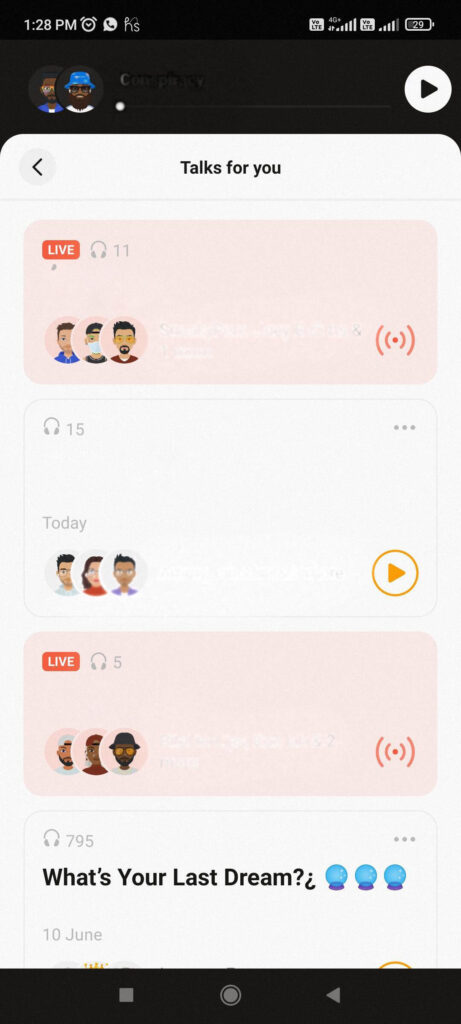
- Step-2: Beneath the avatar on the right side, tap on the “More Options.”
- Step-3: Now, you will see a list of options. From there, click on “Report.”
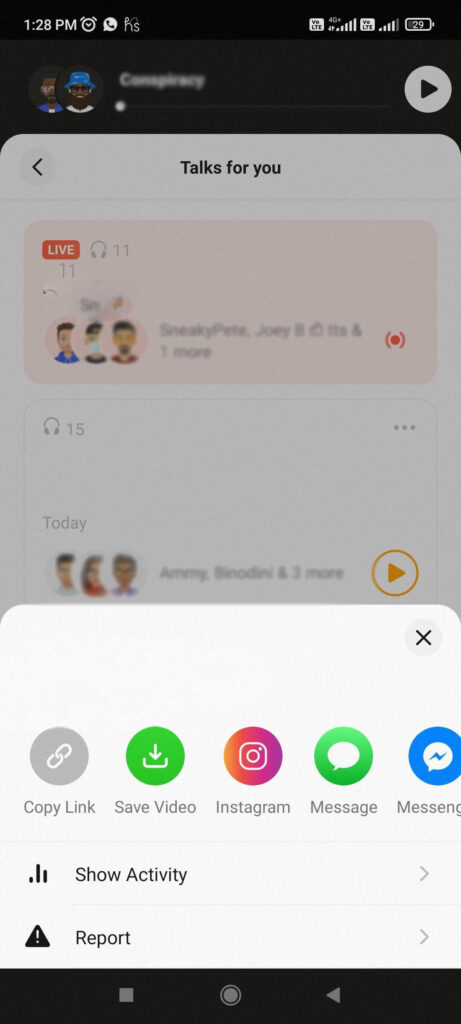
- Step-4: Then, you will have to select a reason and submit it.
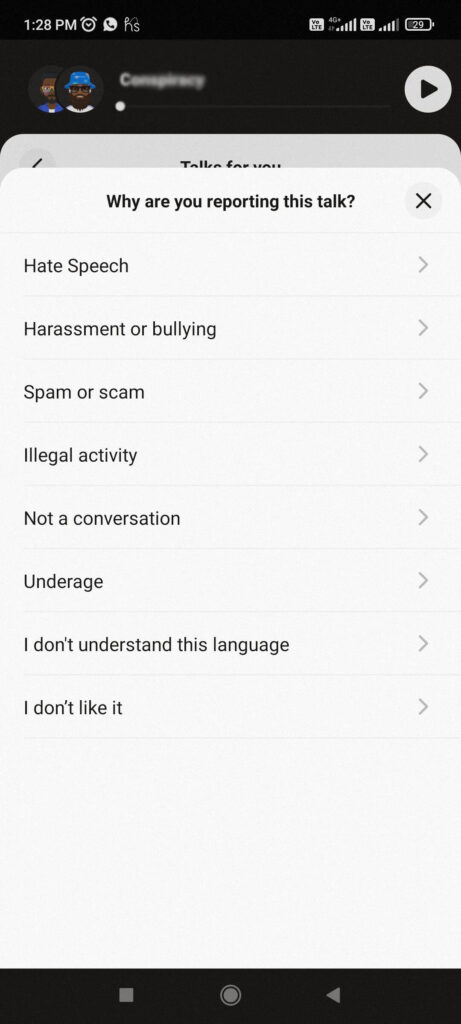
Conclusion:
Indeed, the stereo app is great for having an exciting conversation and sharing it with others. If you do not have any gear but still want to create a podcast, Stereo is the ideal application for you. Additionally, this platform is full of live conversations. Whatever you do, remember to follow the guidelines and abide by the rules of the app.
View Comments
Guide To Create Private Podcast That Employees Can Access
Some of the recent launch apps made us more addicted to our phones. One of them is...